Pocket Option is a popular online broker that offers various trading services, including forex, commodities, and cryptocurrencies. One of the main features of Pocket Option is its demo account, which allows traders to practice trading strategies without risking any real money.
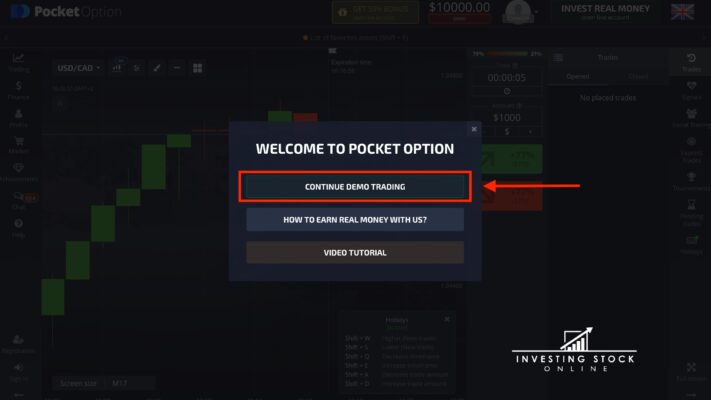
Benefit of using Demo Account
If you're new to trading, or if you're a seasoned trader looking to test out a new strategy, using a demo account with Pocket Option can be incredibly beneficial. Here are just a few of the benefits you'll enjoy when using a demo account:
- Practice Trading Strategies – A demo account allows you to practice your trading strategies without risking real money. This can be incredibly helpful if you're new to trading, or if you're testing out a new strategy that you're not quite sure about.
- Learn the Platform – Using a demo account can also help you learn the Pocket Option platform. You'll be able to see how the platform works, how to navigate it, and how to place trades. This can help you feel more comfortable when you start trading with real money.
- Test New Markets – Another benefit of using a demo account is that it allows you to test out new markets without risking real money. This can be particularly helpful if you're interested in trading a new market but aren't quite sure if it's right for you.
- Build Confidence – Finally, using a demo account can help you build confidence in your trading skills. When you're able to practice and test out your strategies without risking real money, you'll feel more confident when you start trading with real money.
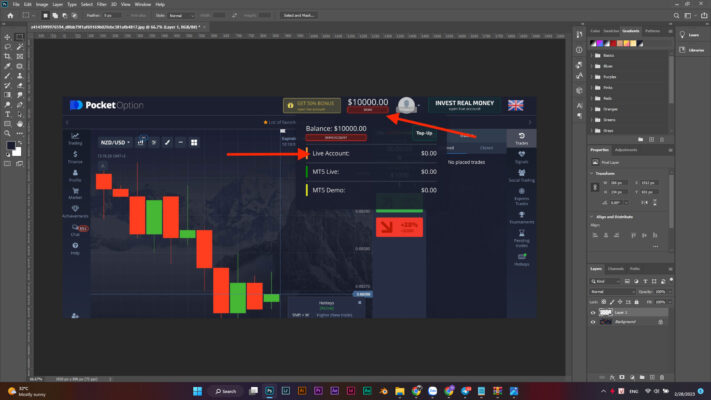

How to Use Pocket Option Demo Account
In this guide, we will walk you through the steps to set up and use a Pocket Option demo account.
Step 1: Register for a Pocket Option Account
To get started, you need to create a Pocket Option account. You can do this by visiting the Pocket Option website and clicking on the “Sign Up” button. You will be required to fill in some personal details, such as your name and email address. Once you have submitted your information, Pocket Option will send you an email to confirm your account.
Step 2: Access the Demo Account
After confirming your account, you will be redirected to the Pocket Option trading platform. To access the demo account, click on the “Demo Account” button located at the top of the page. This will take you to the demo account dashboard, where you can start trading.
Step 3: Choose Your Trading Instruments
Once you have accessed the demo account dashboard, you will see a list of trading instruments available for you to trade. Pocket Option offers a wide range of assets, including forex, commodities, cryptocurrencies, and stocks. You can choose the assets you want to trade by clicking on the relevant category and selecting the instruments you want.
Step 4: Familiarize Yourself with the Trading Platform
Before you start trading, take some time to familiarize yourself with the trading platform. Pocket Option's trading platform is user-friendly and easy to navigate. You can access a range of trading tools and indicators, including charting tools, technical analysis tools, and economic calendars.
Step 5: Place Your Trades
Once you are comfortable with the trading platform, you can start placing trades. Pocket Option's demo account comes with $10,000 of virtual funds, which you can use to practice trading. To place a trade, select the asset you want to trade and enter the amount you want to invest. You can also set stop-loss and take-profit levels to manage your risk.
Step 6: Monitor Your Trades
After you have placed your trades, monitor them closely to see how they perform. You can view your open trades, closed trades, and trading history from the demo account dashboard. You can also use the trading platform's tools and indicators to analyze your trades and make informed decisions.
Step 7: Practice, Practice, Practice
The key to success in trading is practice. Use Pocket Option's demo account to practice different trading strategies and techniques. Experiment with different assets and trading instruments to see which ones work best for you. With enough practice, you can improve your trading skills and become a more confident trader.
Conclusion
In summary, Pocket Option's demo account is a valuable tool for traders of all levels. It allows you to practice trading without risking any real money, and it comes with a range of trading tools and indicators. By following the steps outlined in this guide, you can set up and use a Pocket Option demo account to improve your trading skills and achieve success in the markets.
FAQ
- Can I switch between the demo and real accounts on Pocket Option? A: Yes, traders can switch between the demo and real accounts on Pocket Option. To switch accounts, simply click on the “Demo Account” or “Real Account” button at the top of the platform.
- Can I trade all the same assets on the Pocket Option demo account as on the real account? A: Yes, traders can trade all the same assets on the Pocket Option demo account as on the real account. The only difference is that the virtual funds in the demo account cannot be withdrawn.
- Can I use the Pocket Option demo account on my mobile device? A: Yes, traders can use the Pocket Option demo account on their mobile devices by downloading the Pocket Option app from the App Store or Google Play Store.
- How do I reset my Pocket Option demo account balance? A: To reset your Pocket Option demo account balance, click on the “Balance” button in the top-right corner of the platform and select “Reset Demo Balance.” This will reset your virtual funds to the initial balance of $10,000.
- Blockdaemon Empowers Web3 Developers and Institutions to Run Their Own Collator Nodes on Astar Network
- Is Your Forex Broker a Scam?
- Pakistani Politician Imran Khan’s Instagram Account Used to Promote Crypto Giveaway Scam
- Why Is Alchemy Pay (ACH) On The Rise?
- Report: Crypto Hardware Wallet Maker Ledger Seeks $100 Million Capital Raise











